

| Administrator Guide > Rules Management > Rules Management - Available Templates > Vocabulary Template Examples > Add a To-do |
Using the Add a To-do action template, rule authors are able to create automatic/manual loan or account validations that display notifications and prevent users from rendering a decision, generating a document, or disbursing the application until the validation is cleared.
To begin authoring this type of rule, navigate to System Management > Origination > Rules Management and click  to open Rules Manager. Create a new rule using the Validation category.
to open Rules Manager. Create a new rule using the Validation category.
Within the If Statement, define the conditions which must be met in order for a stipulation to be added. For example:
 |
When authoring rule logic that evaluates time frames such as Age, Length of Residency, or Membership, it is advised that the "is on or before Today minus <timeframe>" vocabulary is used as opposed to the Age, Length of Residency, and Length of Membership fields, which are rounded to one decimal place. Using this vocabulary allows institutions to calculate the time frame down to the day. |
When authoring the Then Statement, select the "add a To-do" action template. Upon selecting this template, the following vocabulary populates:
Add a <select loan or account><select manual or automated> To-do of <text> which is <select> and linked to <screen> and can be completed by users in security groups<select security groups>
 |
The possible security groups that populate in this field are defined within System Management > Groups > Security Groups. |
The examples below provide a demonstration of a validation rule that creates a To-do notification, if the Primary Applicant's length of residency is not long enough.
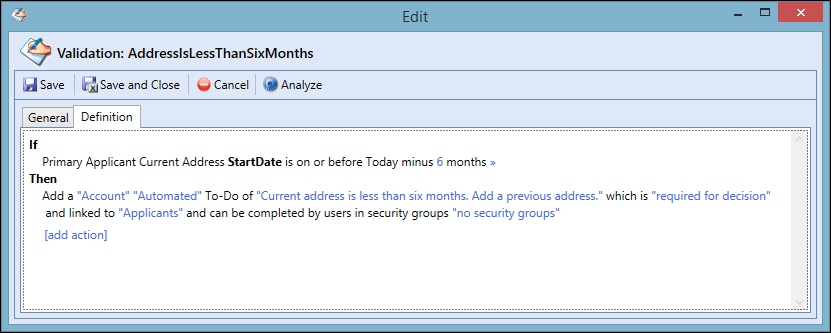
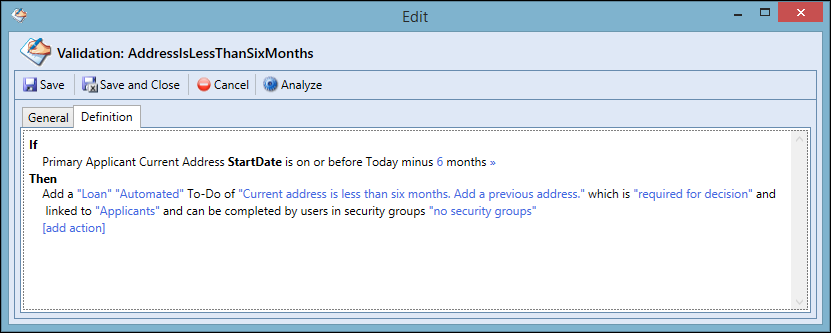
After the rule is created, it can be assigned to the desired validation model.
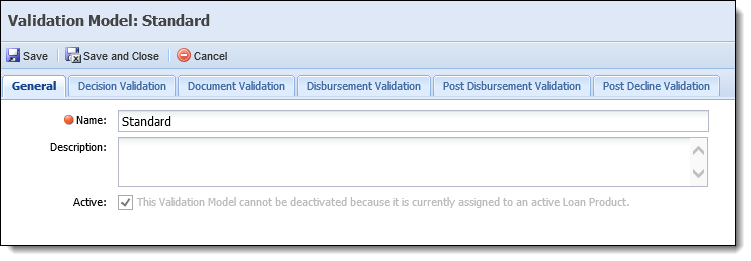
After the rule is assigned to the desired validation model, it triggers once the application reaches the associated stage and the to-dos populate in the application.
 |
If the rule is not assigned, the desired validation does not occur. |